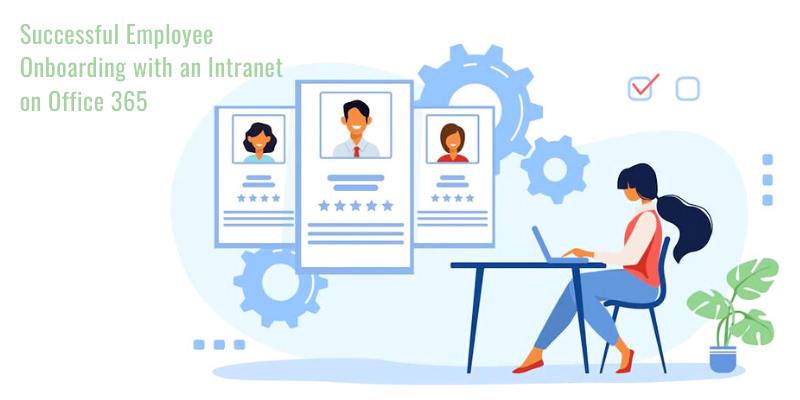Introducing new software often feels like hitting a reset button on your team's skills. Suddenly, tasks that were second nature became hurdles. This isn't just about learning new clicks and commands; it's the worry about falling behind on daily tasks, the frustration of troubleshooting, and the pressure to catch up.
The real challenge is keeping team morale high and ensuring no one feels left out in this learning curve. In this guide, we look at practical steps to smooth out the transition for introducing new employee apps, keep your team motivated, and turn this change into a chance for everyone to level up their skills.
1. Assess Training Needs
Start by identifying the key functionalities of the software that will be used most often and pinpoint those that represent the biggest changes from your current processes. For example, let's say your marketing team is transitioning to a new email campaign tool. The assessment might reveal that while most team members are adept at crafting content, they are less familiar with analyzing campaign data. This insight directs the training focus toward data analysis features of the new software.
Remember, your team is diverse. People have different levels of comfort with technology, and what's intuitive for one person might be challenging for another. So, consider conducting a skills gap analysis. This involves assessing the current skills of your employees and comparing them to the skills required to use the new software. You can do this through surveys, interviews, or observation. The goal is to gather insights into the specific areas where training is most needed.
2. Develop a Training Program
First, outline the learning objectives clearly. What should your employees be able to do after completing the training? For example, if a real estate agency is transitioning to a new CRM system, the learning objectives might include entering new client data, tracking communication history, and generating reports.
Next, design the training content and materials. This should cover all the identified training needs in a format that is accessible and engaging for your employees. Consider different formats like interactive tutorials, step-by-step guides, or video demonstrations. For example, a new graphic design software might use video tutorials to showcase advanced design techniques, supported by downloadable cheat sheets for quick reference.
3. Incorporate Contextual In-App Guidance
This approach provides real-time, relevant assistance right within the software, making learning intuitive and immediate. Contextual in-app guidance can offer tips and tutorials related to the specific task the user is trying to accomplish, explaining difficult information in an intuitive way. For example, if a user is trying to set up a new project, a pop-up might appear with a quick tutorial on how to effectively organize tasks and assign team members.
Digital Adoption Platforms (DAPs) play a crucial role here. These platforms can provide guided workflows, tooltips, and task lists that walk users through processes step-by-step. Role-specific onboarding can tailor the in-app guidance to different user roles within the company. For example, a marketing team member using an automation tool might receive guidance focused on campaign setup and analytics, while a sales team member might receive guidance on lead tracking and engagement metrics.
4. Set Clear Deadlines and Rollout Methods
Begin by establishing a realistic timeline for the rollout. This should include specific milestones, such as when training will start, when the first phase of the rollout is expected to be complete, and when the software is anticipated to be fully integrated into daily operations. Communication is key in this process. Inform all relevant stakeholders of the timeline and milestones well in advance.
Decide whether a phased approach, where the software is introduced to different departments or teams gradually, or a "big bang" approach, where the entire company switches over at once, is more suitable for your organization and the specific tool being implemented.
Consider the need for any transitional arrangements. If the new software will replace an existing system, decide how and when the data migration will occur and how both systems will be managed during the transition period.
5. Create a Sandbox Environment
Sandbox is an isolated space that mirrors the main software environment but ensures that any actions taken don't impact real data or operations. In a sandbox, team members could freely explore features like task assignments, deadline settings, and progress tracking without the worry of disrupting live projects. This hands-on practice is invaluable for building confidence and competence with the tool.
For those learning a new content management system (CMS), a sandbox environment offers the freedom to experiment with creating, editing, and publishing content. Users can try out different layouts, insert multimedia, and use plugins without the fear of breaking the live website.
6. Designate Training Champions
Training champions are typically selected based on their proficiency with the software, their communication skills, and their willingness to assist others. These champions can lead by example, showcasing best practices and efficient use of the software in their daily tasks. They become the go-to people for troubleshooting minor issues, offering tips, and sharing useful insights that they've discovered.
Plus, training champions can gather feedback from users across the organization, providing valuable insights into common challenges and areas where additional training may be needed. They can work closely with the IT department or training coordinators to update training materials and sessions based on real-world usage and feedback.
Use the Power of Effective Training
Training employees well on new software brings big wins. It makes everyone more confident and productive. Teams can do their tasks faster and come up with smart ways to use the software, boosting the company's growth. Plus, when training is ongoing, new updates or team members won't slow things down. Having go-to experts or "training champions" in the team also means help is always around, making learning easier and more about teamwork. In short, good training is a smart move for any business looking to stay sharp and innovate.