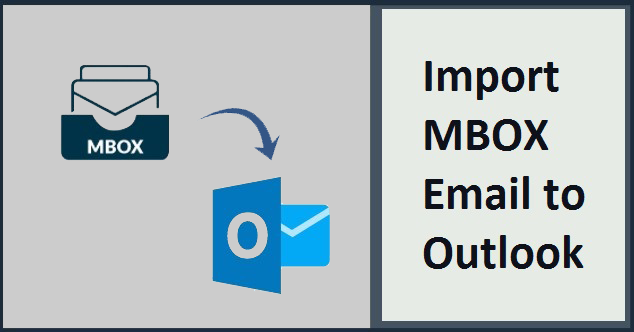Apple Mailbox is widely used as it provides data security and safety features to its end users. Apple Mailbox runs on its own Mac operating system. Since we often feel the need to switch between electronic devices. This feature of the only compatibility of Mailbox with its O.S makes it hard for the users of Apple. All business Organizations have popularly used Microsoft due to their adaptability with other platforms. If you are finding it hard to convert MBOX to a PST file, then you are bound to read further.
Let us introspect into the main possible reasons users want to switch from MBOX to PST.
Why is it Important to Change MBOX data to PST files?
The incompatibility of Mac users to use their data with other platforms has been seen as a massive problem. MBOX can exclusively operate on the Mac Operating System.
The advantage of Microsoft is the Popularity of Outlook to send/receive business emails amongst end-users. These reasons made users look for alternative solutions where they could easily exchange from Mac to other Operating systems.
If you are looking for free available methods to convert MBOX to PST then, continue reading further.
Convert MBOX to PST file by use of Manual Methods:
We will share with you the different manual steps to open the MBOX file in Outlook as follows:
Process 1: Use of Apple Email to Import Mailboxes
- Begin by installing Mac Mail on your system.
- Take your cursor on the File menu and click on choose Import Mailboxes.
- After this, hold the File that you want to Import and pick the options file in MBOX format and continue.
- You need to browse the destination location where you have kept your MBOX file. Choose the MBOX file and press on the choose button to select all files to Import. Continue for the next process.
- By clicking on Done, you have finished the process. You can check your Imported data in the Import section of Mac Mailbox.
Process 2: Mailbox creation for Eudora Mail Users
- Initially, start with Add the MBOX file extension to the File that is imported.
- For example, the file NameMBOX needs to be changed to NewMBOX.mbx.
- Move this File to the Eudora directory. Go to the Default location of the File: “C: Documents and Settings user >> Application Data\Qualcomm\Eudora.”
- Now, Open Eudora and double-click on your File NameMBOX.mbx and then Close the application.
Process 3: Use of Outlook Express for MBOX to PST
- Begin your Outlook Express.
- Take your cursor on the File menu and go for Import Option. Now you choose the Message option.
- Select Eudora from the available list and move on with the Next button.
- Find your .mbox File and open your MBOX file in Outlook with the use of the destination folder and proceed with Ok.
- Click Next and then, Finish the process. Check for your File in the local file folder of Outlook Express.
Process 4: Convert MBOX from Outlook Express to Outlook Mail
- Firstly proceed to Microsoft Outlook and click on File. Press on the Open option.
- In the Import/Export wizard, you have to select Import.
- Select Import Internet mail and addresses from the list and move on with Next.
- Choose any of the option examples Outlook Express 4.x, 5.x, 6.x or Windows Mail and then Next.
- Verify your imported files in the personal folder of Outlook.
Attention!! The Import Mail option should remain checked.
These methods are freely available for use. You are required to have the technical expertise to learn them. But some novice users want to move their MBOX files into PST file formats. With these manual processes, they are unable to do the operations. Then what to do.
Looking for an accessible alternative, then you are at the right spot!
Alternate Solution
Manual methods are readily available to users. They give you structured steps to be followed to complete the task. With the use of a free MBOX to PST Converter application, you can quickly move all your MBOX files into PST files. Also, it can save your time as you don’t have to follow the technical steps involved. As a result, you find an instant solution.
Final Words:
We have shared here manual procedures to convert MBOX to PST file formats. Although these procedures are readily available, they are required to be systematically followed. Therefore, we have discussed a faster and hassle freeway in the form of a free MBOX to PST Converter. Choose the most appropriate manner as per your choice. I hope, this guide will be advantageous to you in solving your issue.
Content references are taken from Techietruck.