

1. The importance of knowledge base SEO
Many companies have enthusiastically launched their customer support knowledge base – and neglected to optimize it for SEO. This results in lower traffic levels and a knowledge base software that isn’t fulfilling your expectations.
Not viewing your knowledge base SEO as part of your marketing strategy is a mistake. If you want more customers to find your knowledge base (both potential and existing) then you should aim to have your content rank in Google – just like blog posts or anything else.

Many topics dealt within your help base are industry-wide, so they can even attract new customers. This happens with barely any effort as they discover your knowledge base when they’re googling related queries.
Even your existing customers are going to turn to Google or Bing to find their answers about your product. You’re missing a trick if your content doesn’t show up in the SERPs.
Search Engine Optimization is a moving target but the basic principles endure. We’ll now go through exactly how to optimize your knowledge base SEO for search in this post.
2. Should you make your knowledge base public or private?
First, you need to think about whether you want your company knowledge base to be public or private.
If your product documentation content is restricted behind a login page or accessible only through a certain IP address, forget about knowledge base SEO. In this case, you won’t want search engines to index your knowledge base. You only want your customers or your employees to see it and it’s an internal knowledge base.
In contrast, a public knowledge base:
- Allows the competition to see your help pages and potentially spy on you
- Is not always appropriate if your knowledge base is intended for an internal audience (employees)
- It’s not appropriate for hosting sensitive information that nevertheless needs to be shared among a restricted group
In any of these cases, keep your knowledge base documentation private. This should be possible through the software you use or ask your developers in the case of in-house software.
On the other hand, if there’s any reason for making your knowledge base public, you should go for it.
Your knowledge base being public also means:
- It has the potential to answer customer queries without involving a sales representative or support agent, saving you money and making staff more productive.
- Customers turning to Google for their answers can discover your content more easily.
- You’ve widened your potential audience as future customers gain exposure to your brand.
- Your audience can share your content on social media, creating even more positive impressions and widening reach for your brand.
Now that you’ve decided you want your knowledge base to be public, we’ll go on to talk about how to include SEO keywords throughout your site.
3. Include popular keywords in your content
There are many tools out there that help you find keywords to rank for if you want to become really competitive in this area. However, these come at a fee (like SEMRush or Moz’s Keyword Explorer). We’ll just stick to the free ones here.

Google Keyword Planner is your go-to free tool for finding the most common keywords that customers are searching for online. You can then optimize your content to rank for these keywords.
Head over to Google Adwords and log in to your account. Open the drop-down menu in the top navigation bar (symbolized by the wrench graphic) and select ‘Keyword Planner’.

This will take you to a page where you can enter some words or phrases related to your business.
Try to think of what industry you would fall into – your primary industry may be SaaS, but your customers are more than likely searching for something else. Search for words relating to the business function or vertical that your software is aimed at: email marketing, customer support, project management, payment processing, or hotels, e-commerce, fashion, or retail.
This search will then take you to a page displaying lots of data for real user search terms.

Any of these phrases could be the foundation of a knowledge base article, but it’s best to choose keywords in the medium range of popularity. If there’s too much traffic, it will be harder to rank against other domains for this keyword. If there’s too little traffic, ranking for this keyword is not really worth it.
You can also type search terms into the regular Google search bar and check out the related searches at the bottom of the page.
Example Search “payment processor vs payment gateway”
We’ll search ‘payment processing’ (SaaS company Stripe‘s niche) to bring up other related phrases that customers are searching for.

We can see that ‘payment processor vs payment gateway’ might be a good starting topic for an article to bring in traffic.
Choose one keyword or keyword phrase per page. Do not duplicate your keywords across multiple pages, unless you’re tagging alternative content that relates to the same topic (a blog post versus a knowledge base article).
Include your keyword in the H1 tag (headline), meta description, first paragraph, and sprinkle it throughout the text (don’t worry too much about including it lots of times). Then, make sure you include it in the ‘alt’ tag for any images. We’ll go into this in more detail in section 8.
Avoid keyword stuffing, which means using the keyword on purpose with unnatural frequency on your page. Doing the basic optimization is enough to signal to search engines that your page matches this keyword.
4. Try to get included in the Google Knowledge Graph
One key part of optimizing your knowledge base SEO is making sure you claim as much real estate in the SERPs (search engine results page) as you possibly can. This is decided by Google based on the way you mark up your content.
The Google Knowledge Graph is how Google connects users with richer information right on the results page, without them having to click through a link to find what they need. Information is presented as a Knowledge Graph Card and is constantly being developed to provide better results.
Take the example of searching for a particular company. This now comes up on the right-hand side with all of the company information listed right in the SERPs.
Here is the result for 20th Century Fox:
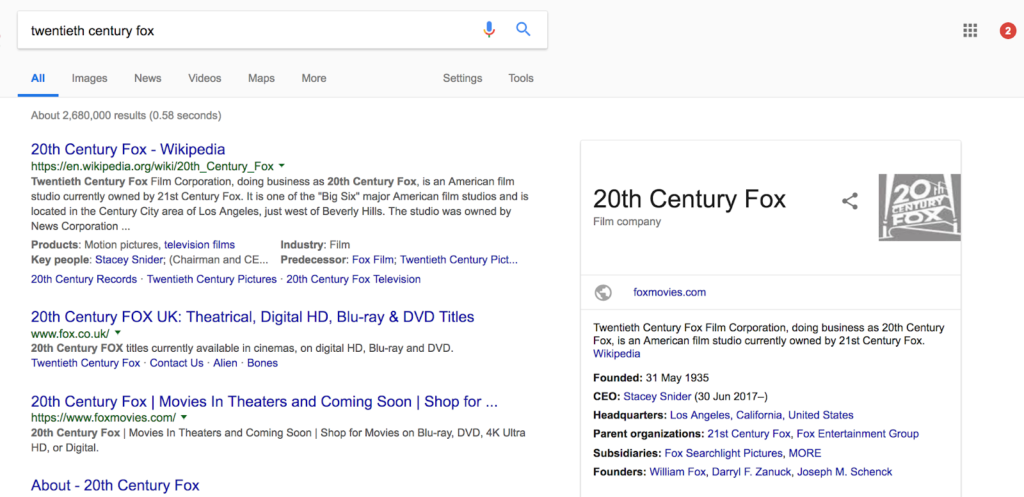
As well as making the result richer, the Knowledge Graph also helps you discover information that is related to your original search.
So how does this apply to your knowledge base? When people are searching for queries related to your product, your site can come up in the featured snippet of the Knowledge Graph. Just take searching for ‘create filters in Gmail’.

Google’s very own knowledge base comes up as the main result. Users can interact with this content right there in the SERPs, or click through to the knowledge base if they want to learn more.
There is no certain way to get Google to include your site in the Knowledge Graph. However, it helps to present your content in bullet points and numbered lists because these are often used in the snippet (see the Gmail example above).
Other than becoming an authority in your niche and submitting your site to Google Search Console and Google My Business – use structured data, which we’ll go into next.
Remember, this is not an exact science, and Google decides what ultimately gets included in the Knowledge Graph.
5. Use structured data to improve your ranking
Applying structured data means you use the markup from Schema.org in your knowledge base content. It’s a way of adding tags to your pages that tell search engines what type of information they contain. This works for all the major search engines – Google, Bing and Yahoo!.
Markup is simply how you format the text to convey a more human-like understanding of the content contained within, to search engine robots.
<itemtype> Specifying a particular item type (eg LocalBusiness)
<service> Specifying the type of service a business provides
Because this is a knowledge base, you are probably not interested in the markup for things like reviews or event listings (common markups for businesses). Instead, you want to mark up things like:
- Date content was published – Shows currency for your help content
- Software source code – highlights specific sections of content as software code
- Author – shows who has written or published the content
- Breadcrumbs – shows the folder structure of your content
- Sitelinks Search Box feature – allows users to make use of your knowledge base search right in the SERPs
- Site navigation markup – to uncover the structure of your site in the SERPs
- Video – for video tutorials
Your knowledge base software should allow you to add custom code to your site. Talk to your developers about adding Schema markup to make your knowledge base portal more visible to search engines. You can also use Google’s Structured Data Markup Helper tool to automatically add markup to your content.
6. Take advantage of interlinking throughout your content
Interlinking not only helps Google crawl your site more effectively – it also encourages users to dive deeper into your content, and improves your site ranking. Interlinking is more than just including a menu bar on every page.
It helps create a picture of how your site is structured and has the added effect of creating a user journey. Here is Slack interlinking like a pro:

You should have internal links scattered through your body text, linking to more information on a topic or laterally related topics.
Users can easily see how the content fits into the overall knowledge base and helps them decide if different content would be more appropriate for them.
So far, we’ve been talking about interlinking, but getting quality backlinks from authority domains will also help improve your knowledge base SEO.
Some companies pursue link-building strategies, but this will take a lot of time and effort. Creating the best help content you can and optimizing it for SEO will be the foundation of attracting inbound links to your SaaS knowledge base.
7. Don’t forget your sitemap and robots.txt files

XML sitemap
Your XML sitemap is a structure of your site that you submit to Google Search Console or another search engine of your choice. It lists the pages on your site and shows the relationships between them for more intelligent crawling by search engine spiders. Your sitemap can usually be downloaded from your knowledge base CMS.
It’s more useful if you have a very large site, your site is brand new, or the content is not linked together well. It provides important metadata such as when each page was last updated and how often it is changed, which speeds up page indexing.
While the subject of some debate, it definitely can’t hurt your SEO to submit your sitemap to Google and other search engines.
HTML sitemap
You can also use an HTML sitemap to improve the UX of your site (more on this later), which should be placed in the footer. This is written for humans and helps users to reorient themselves if they get lost.
Robots.txt
Robots.txt is another file that will tell search engines what it should (and, in this case, should not) index within your internal knowledge base. You can use it to exclude parts of your site that you don’t want to show up, such as your images, duplicate pages or internal search results pages.
If you don’t have one (check by typing your site URL in the browser followed by /robots.txt) you will have to create one manually. You can create a robots.txt file in any text editor, following Google’s instructions. Ask your developers to help you with this.
8. Include keywords in your metadata for better ranking
This is the on-page SEO that search engines like Google will be using to display results in the SERPs. It’s also how Google chooses what to display. Their importance has declined over the years, but they are still a core foundation of your site’s SEO.

This is your prime opportunity to try to rank for a desired keyword or keyword phrase. We’ll now go through where you should be using your keywords.
On-page Meta Data Elements
- Titles – this is the <h1> tag of your web page and will show up as the main title in the SERPs. It’s usually just the main title field in your KB software. This is indexed by search engines.
- Slug – this is the permanent URL of your page which should contain minimal words, ideally just your keyword or keyword phrase. It’s indexed by search engines. You should be able to edit it in your knowledge base software.
- Meta description – this is the summary that appears under the title in search results and explains more about your content. Keywords should appear here. This should be a custom field in your editor.
- Images – a much-overlooked opportunity for SEO optimisation. If you use any images in your content, include the keyword you’ve chosen in your ‘alt text’ which should be customisable. They will show up in the image results when someone searches for that query.
- Body – include the actual keyword or keyword phrase you’ve chosen in the main text of your article. Try to just pick one keyword for each piece of content. Try to include it a few times, and use alternative versions if you can and it feels natural.
You don’t have to do too much work for Google to notice you – that’s worth it only if you want to rank number one and you stand to gain a higher ROI.
9. Don’t forget about technical structure
A lot of the SEO we’ve covered so far has been fairly technical, but there’s even more fine-tuning you can do to make sure your knowledge base is being indexed properly.
Alternative hreflang attribute
The alternative hreflang attribute indicates to Google that your page content refers to different language versions of the same page. Every language has its own code – for example, “es-es” for Spanish or “en-us” for US English. Like this:
<link rel=”alternate” href=”example.com” hreflang=”es-es” />
It means that customers searching in a particular language will be shown in the corresponding page version. Use it in the on-page markup, HTTP header or sitemap.
Duplicate content
Sometimes you may have pages in your knowledge base that contain the same content, which can damage the ranking for both pages. Duplicate content can be dealt with in a number of ways.
Try using a canonical link on each duplicate page inside the header to indicate to crawlers which is the original URL to index.
<link rel=”canonical” href=”http://yourcompany.com/page”>
You can also use a 301 redirect on the duplicate page which forwards to the original content page. It means that any inbound links going to duplicate pages sent to one page, and will address any ranking issues.
301 redirects are done normally on the server-side. How you implement a 301 redirect will differ depending on which platform you’re using for your knowledge base. If you’re using a SaaS solution, it should offer this capability in its settings.
10. Publish high quality help content

Aside from everything we’ve talked about, this is the number one factor influencing your place in the search results. You can do everything else, but if your content is no good then it won’t rank.
Once you’ve optimized your knowledge base for SEO and people can find your content, their subsequent behaviour will then upvote it in the eyes of search engines. Quality content means they will spend more time on the page, perhaps click through to other content, maybe even share it. In essence, they like your content.
Knowledge base copywriting is similar to writing blog posts and other online content, except that it should be more direct and to the point. To make the content writing easier, there are lots of tools for technical writing available in the market. You make your content high quality by writing clearly and keeping it focused. In the first paragraph, tell the reader that they have come to the right place for whatever query they have – make it clear what will be covered in the rest of the content. Answer the question at hand and then link to more information elsewhere.
Write in a way that is readable on the web. Use short paragraphs, conversational language, and don’t cluster your elements too closely together.
For every piece of content, set a question to answer and ask yourself:
- Have I answered the question?
- Is this article the best content out there for this topic?
- Is there anything I can cut or use elsewhere instead?
Don’t stop until you have answered yes to the first two questions, and no to the third.
11. Focus on knowledge base User Experience
Google also evaluates factors on your site like User Experience – how easy it is to use your site – when determining your site’s ranking in the SERPs. If it sees factors indicating that customers have found what they need, this will positively influence your ranking.
Your knowledge base is in fact a key part of your User Experience, but it also has its own UX. It’s important to follow established patterns and not to try to get too creative.

Knowledge base UX includes things like navigation, page layouts and other on-page elements, and being sensitive to the context in which that information is clearly found. You must put your user first and structure your content based on what they will be looking for.
For example, if your most popular help base topic is ‘how to set up recurring emails’ then have that article pinned to the homepage. Encouraging users to find more information through interlinking (as we mentioned before) also helps with UX.
Key principles for knowledge base UX:
- Keep it simple
- Make it easy
- Show awareness of context
- Put customers first
Essential UX features:
- A prominent search bar
- Surface popular content
- Breaking up walls of text
- Helpful interlinking
- Indicating hierarchy through colour or size
The knowledge base software you choose should automatically render great UX design without requiring any customisation on your part. The rest is up to you.
12. Competing against your main site with your knowledge base
Have you worried about your knowledge base competing with your main website for its ranking. Is there a risk of keyword cannibalization – when two of your pages compete for the same keyword and this negatively affects the ranking of both?
The short answer is no. If you have a blog post and knowledge base article referring to the same topic, search engines will still treat this as separate content.
The only problem you should worry about is duplicating content – using the exact same text on multiple pages. Then Google will penalise you. If you can’t avoid duplicate content, use the technique we showed you in section 9.
You may actually want your knowledge base to benefit from the rank of your main site. This isn’t possible if it’s hosted on a subdomain. Your knowledge base only benefits from your domain if it’s hosted as subfolders (ie yourcompany.com/knowledgebase rather than knowledgebase.yourcompany.com).
Most knowledge base software does not allow this – it only allows subdomain hosting – but it’s not the end of the world. This is the trade off for using SaaS solutions for your knowledge base, in return for not coding it yourself and having great UX and search built in. If you focus on building your knowledge base ranking in its own right, you won’t have a problem.
Summary
Most of this guide has referred to on-site changes that you have full control over, but offer lots of potential ROI for your knowledge base.
At some point, though, tinkering with SEO details will only take you so far. In the increasingly competitive SEO landscape, quality content is a fundamental success.
Optimizing your knowledge base for SEO can help to:
- Increase customer happiness by making content easier to find and resolve problems more quickly
- Free up the capacity of your support agents since they spend less time answering common queries
- Expose your brand and product to potential customers who are searching relevant queries in Google
That should be more than enough to motivate you to crack on with optimising your knowledge base.
Making these changes will boost your self-service strategy and convince your customers that you’re serious about helping them.
























