
Go to Google Search or Map – find a local business – message the property – get a reply on spot.
No email, calls, or long waiting time to learn any service/product-related information.
Thanks to Google Business chat feature, companies can communicate with their customers on the Google Search and Google Maps results pages. This is a gem for local companies that want to stay online and handle questions from people on spot.
Below, you will learn what Google chatbot is and the features of a new channel.
So what is a Google chatbot?
Google Business Messages is a mobile conversational channel that combines entry points on Google Maps, Search, and brand websites to create rich conversations. As per Google, in the coming months, consumers will be able to find Business Messages in even more places on Android, including within apps and during calls.
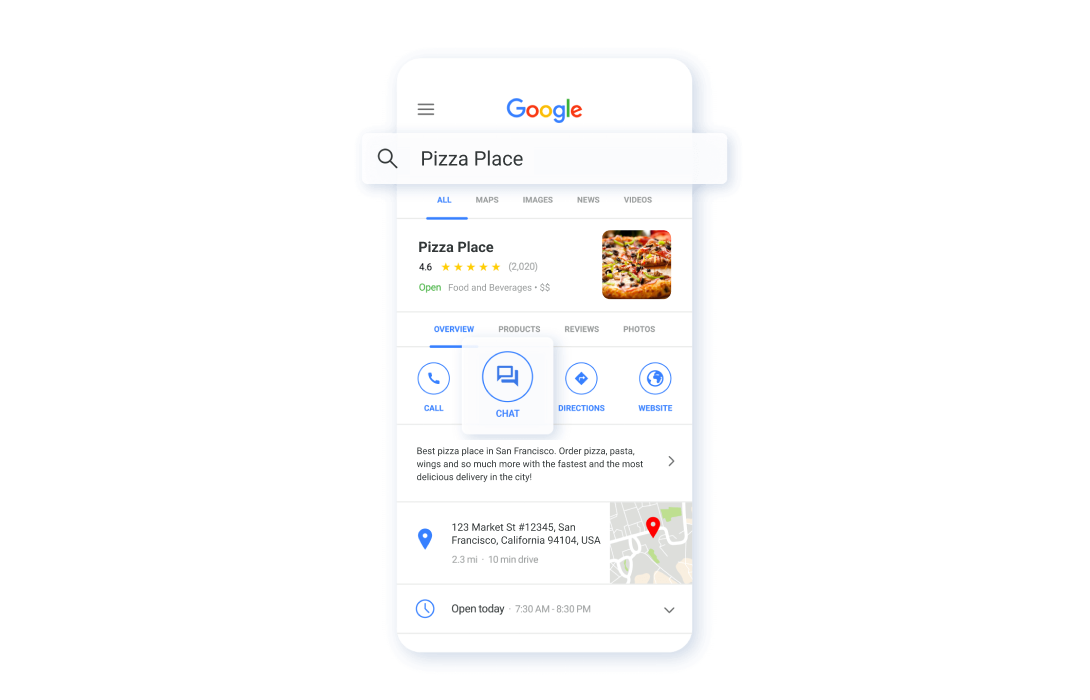
Image credit: botscrew
Looks amazing, right? It's another touchpoint for your customer to say "hi" and even purchase via chat.
When users click on a messaging button, the conversation starts. As a business, you can easily back it up with an AI to receive and respond automatically. Customer messages will go through the webhook and the Business Messages API will be processed and will get an immediate response from your side without the action from a human being. Such responses can be flexible and include images, links, products, etc.
The customer may not even notice the reply came from a robot.
Sounds tough without examples?
Let's imagine you have a Pizza place running.
When a user searches for a delivery, your Google Business may come up.
The user will open the chat and find a welcome message there. No empty space.
Once the user asks a question, the chatbot will process it and provide the relevant reply.
The conversation may look something like this:
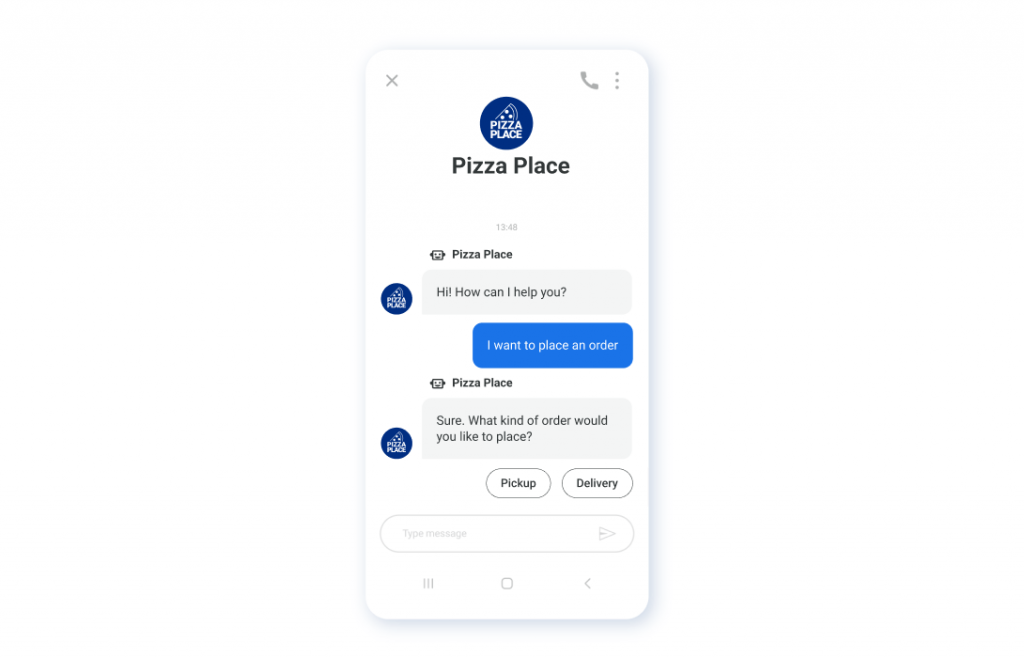
Image credit: botscrew
Google Chatbot Features
So, what can a new chatbot from Google do?
You may add:
- Product photos and carousels;
- Suggested replies;
- Typing indicators, delivery confirmations;
- The ability to send and receive emojis, hi-res images, and videos;
- Localization;
- Show expected wait times;
- Integrations;
- Connect with Live Help;
- and others.
Take a deep dive into the chat features and fresh from the oven case studies (Levi's) on Google Chatbot: How Does Google Business Chat Work post.
We covered the features for businesses, that need to create a chat on Google and gave our tips on applying conversational intelligence.
Enjoy!

























