Whenever I think of creating a new project on a Cricut machine, the first thing that comes to my mind is the Cricut Design Space app. Before assembling all of the supplies and physically designing the project, DIYers need to make a virtual design on the Cricut software. If you are a beginner and think that learning about this app is going to be difficult, then it isn’t so.
All of the Cricut machines use this software because users can choose the shapes or images they want to cut or draw while creating their projects. Moreover, it helps the DIYer at every step when making any new design with its app and more features. Also, this easy-to-use app has a library with different images, fonts, and ready-to-use projects. In this blog, I am going to cover all the basics of this software and the download process.
WHAT ARE THE SALIENT FEATURES OF THE CRICUT APP?
Before making the final decision to download the Cricut Design Space app, you need to be aware of this craft machine software feature. By considering these features, it will get more straightforward for you to understand what this software is and its importance among DIYers. To make your work easy, I’ve explained all the features in the below paragraph:
This free-to-use Cricut software runs together with the craft plotter, allowing the crafter to create more projects. Without the app, the craft machine won’t be able to make any designs because they won’t be receiving any commands. This Cricut designing software supports all the Cricut machines and Heat Press as well.
In addition, this designing software is compatible with Windows, Mac, Android and iOS devices. Other than that, this easy-to-learn app comes with a wide array of items that help the user in forming the craft. The user doesn’t need to be an experienced one to learn about this specific application.
Along with the software, the user will also get a Cricut Access monthly/yearly subscription plan. You will get to discover your creative side by using a library of beautiful fonts, images, and ready-to-make projects. After becoming an Access member, you will get a certain amount of discount while buying any product from the official website.
WHAT ARE SYSTEM REQUIREMENTS FOR DOWNLOADING CRICUT DESIGN SPACE APP?
Before getting Cricut designing software on your respective devices, I need to make you come across the basic system requirements. If you are clueless about those requirements, then check the content mentioned below:
FOR WINDOWS
It has Windows 10 or its latest version, with Intel Dual-Core or the same AMD processor. It contains 4GB RAM with 2GB free disk space. Also, this system provides a USB port or wireless connection with a screen display of at least 1024px x 768px. Plus, the user can download the files at 2-3Mbps speed and upload them at 1-2Mbps speed. In addition, the Design Space works smoothly without an internet connection.
FOR MAC
Equally important, the system requirement to get this app on Mac OS is a little different as compared to Windows. Mac users need to ensure that they are using Mac OS 11 or an updated one with 1.83Ghz and 4GB RAM. Also, there should be at least 2GB of free disk space, and it should have a USB port with Bluetooth connectivity. The remaining internet connectivity and offline features will remain the same.
HOW TO DOWNLOAD CRICUT DESIGN SPACE APP ON A COMPUTER?
Since you have grabbed all kinds of details linked with this designing software features & system requirements, let’s begin by coming across the download & installation process of this app on your respective PCs:
WINDOWS
- You need to start the process by opening a web browser as per your preference (Google, Mozilla Firefox, MS Bing).
- After that, go to the Design Space setup page and tick on the terms & conditions checkbox.
- Next, press the Download option, and when the download is complete, go to your system’s Downloads folder.
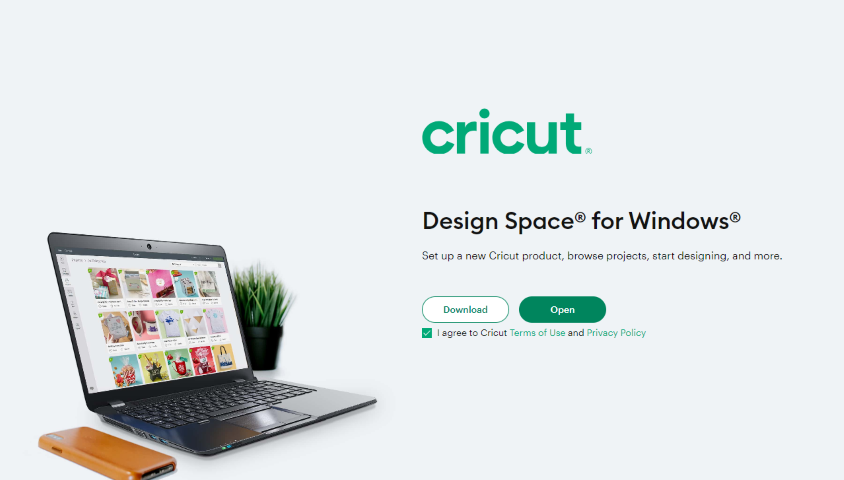
- Now, double-click the downloaded file and select trust the application option.
- Following this, you will get to see a window showing the app installation progress.

- Afterward, go back to your system home screen and open the installed Cricut Design Space app.
- Finish the process by creating your Cricut ID or sign in by submitting the details inside the field.
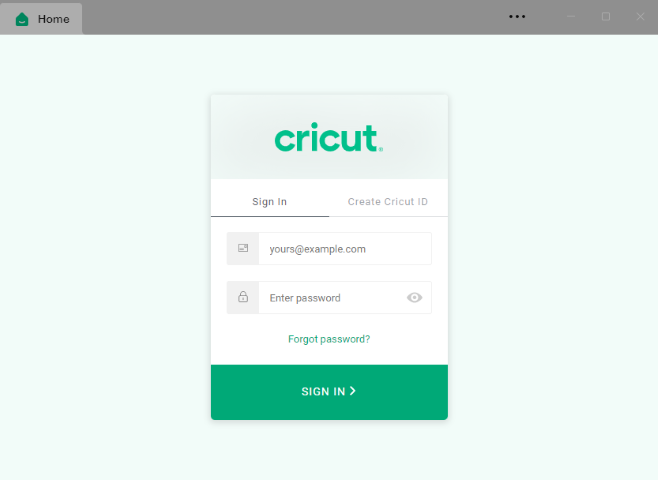
MAC
To download, install, and launch this free design software, go through the steps given below:
- First, you need to begin the process by opening the Safari search engine and visiting the Cricut app setup page.
- Second, tick on the terms & conditions box and press the Download box given under the white box.

- Third, choose the location where you want to save the file and then tick Save to start the download process.
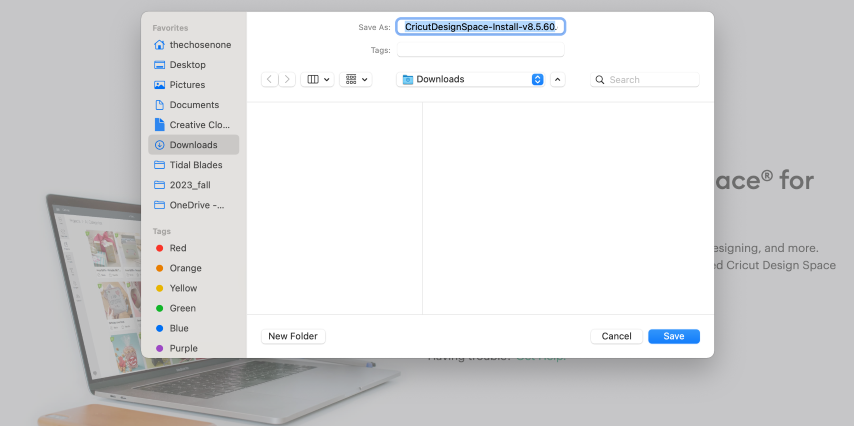
- Next, when the download comes to an end, go to the Downloads folder and double-click the .dmg file.
- Following this, move your Cricut icon to the Applications folder, and the app will instantly begin to install on your system.
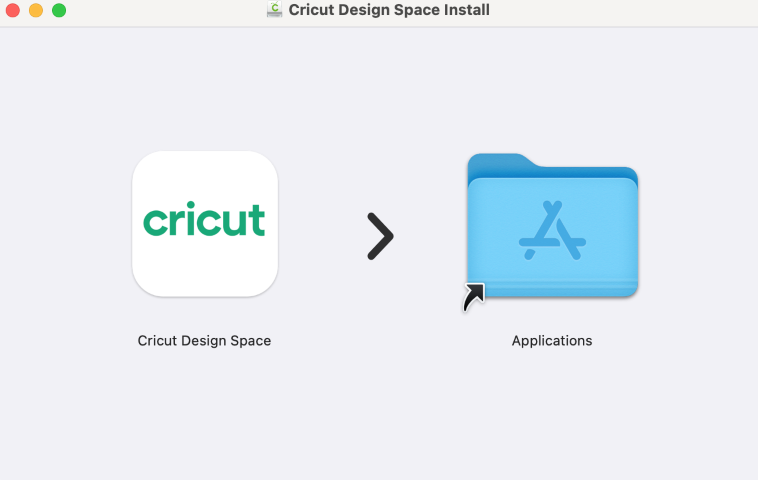
- Now, launch the app by opening the Applications folder and double-click on the installed app.
- Further, a Mac window will open, and you need to press the Open button to carry on with the process.
- Conclude the installation of the Cricut Design Space app on Mac by signing or creating your account.

As a result of this blog, you can now quickly get the app on your system for free of cost and enjoy your time by making new projects. With this app, you can make crafts such as greeting cards, t-shirts, mugs, leather earrings, and many more.
FREQUENTLY ASKED QUESTIONS
QUESTION: HOW DO I INSTALL CRICUT DESIGN SPACE ON MY IOS DEVICE?
Answer: Have a look at the below steps and download this Cricut app on iOS devices:
- Go to your device’s App Store and look for the Design Space app.
- After seeing the app, tick the Get button and hold on till the app is installed on your device.
- When the app successfully gets installed, open it, start a Machine Setup, or Sign in.
QUESTION: CAN I USE THE CRICUT APP WITHOUT AN INTERNET CONNECTION?
Answer: Yes, Cricut designing software indeed works without internet connectivity. After choosing the option that will save your project to a computer or cloud, then you can easily edit it without any internet connection. Other than that, you can also create new projects using the tools or features provided by the software.
QUESTION: HOW TO DOWNLOAD CRICUT SOFTWARE ON WINDOWS?
Answer: Take a glance at the following steps and download this designing software on Windows:
- Start the process by opening Google Chrome and going to the Design Space setup page.
- Next, hit the Download button and wait till the app is getting installed on your device.
- After the app is successfully installed, create your Cricut ID or sign in with your login details.
Source URL: - Cricut Design Space App























