If you have just got a brand new Cricut machine, then you must be looking for a guide on how to install Cricut Design Space. Well, dear reader, you have reached the right place. Coming from a crafting background, I know the importance of machines in DIYers’ lives. Using the Cricut model, Design Space is the main software for creating any project.
In simple words, Cricut’s personal designing software helps users virtually create their inner ideas. In addition, the Cricut app offers free images, fonts, and pre-customized projects that allow users to complete projects within a limited time frame. This Design Space works with a Cricut machine and supports all computers and mobile phones.
Before getting the software, all users need to know the app’s system requirements and the method for downloading it on a device. This blog provides details about the installation and minimum system requirements.
How to Install Cricut Design Space on a Desktop?
If users intend to make various designs on this Cricut app, they must adequately install it on their separate computers. Downloading the app depends upon the system you are using. The total number of steps that will help you in getting the app are available below:
For Windows
All users must have strong internet connectivity before beginning the installation process. With the help of the below steps, it will get a lot simpler for the user to get the app on their Windows computer:
- You must begin installing the app by opening Design Space’s official website.
- Then, click the small box next to Terms & Conditions and hit Download.
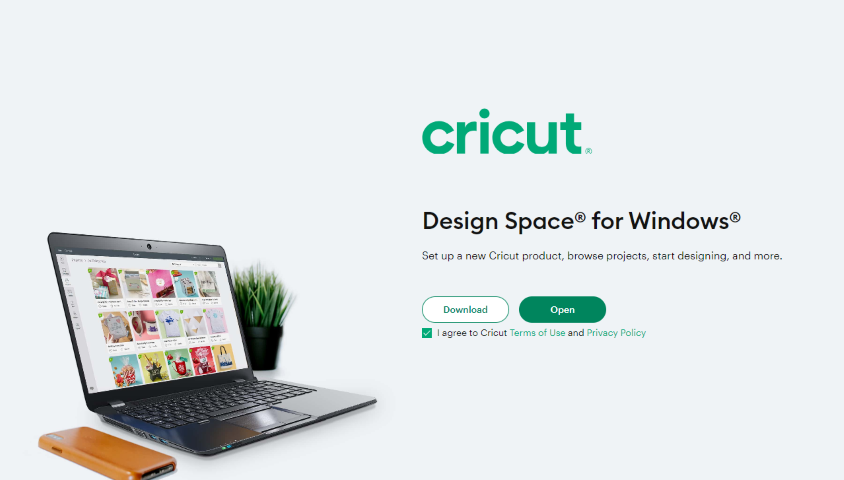
- After completing the download process, go to the browser or Downloads and double-click the .exe file.
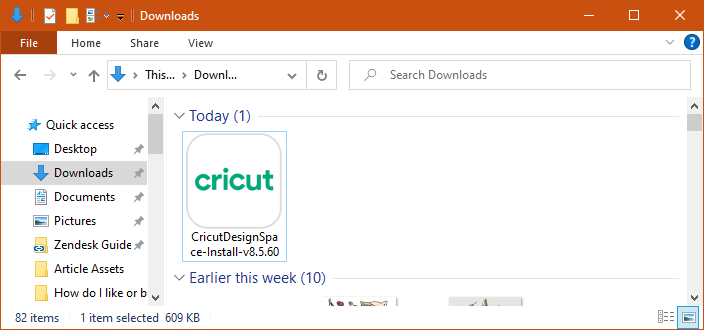
- Next, please select the I trust the application option and check the installation progress.
- Afterward, return to your desktop home screen and open the Cricut app.
- Now, if you are already registered, then sign in with your Cricut ID & password.
- If you have downloaded the app, click Create a Cricut ID and create your respective account.
- To create your account, you must fill in the required details inside the specific field.
- Further, press the Create a Cricut ID, and then your account will be created on the software.
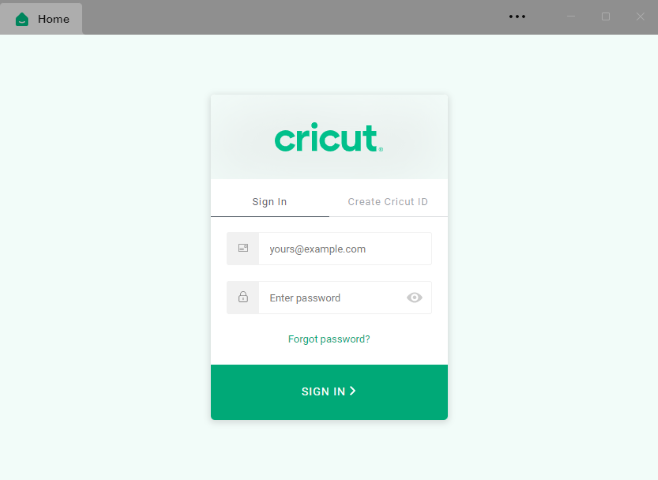
By giving preference to the earlier-said steps, you can quickly finish how to install Cricut Design Space task within a few minutes.
For Mac
Let’s take a moment and start installing this easy-to-use Cricut software on the Mac computer. For that, you need to examine the below-given steps:
- First, switch on your Mac and visit the official Design Space setup portal.
- Then tick the Terms & Conditions box and then click the Download option.

- After that, choose the folder where you want to save the downloaded file.
- Now, go to your device’s Downloads folder and double-click the .dmg file.
- Following this, move your Cricut Design Space to the Applications folder and launch it.
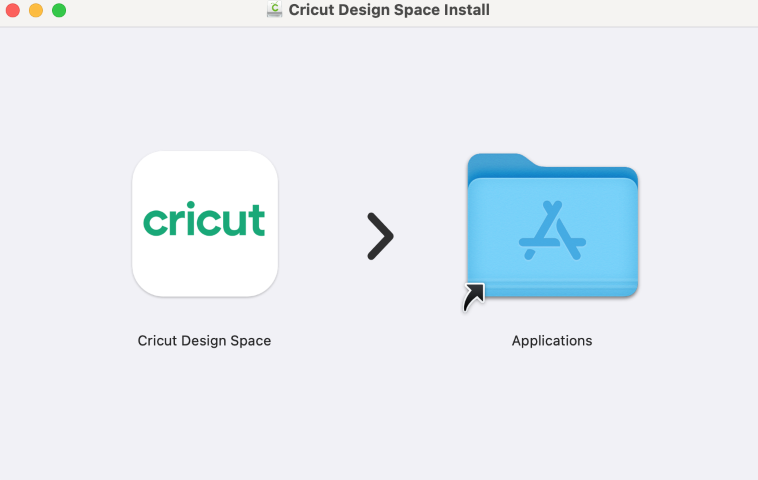
- Next, a small Mac window will open before you read it, and then press the Open button.
- Finally, create a Cricut account ID or sign in using your login details.
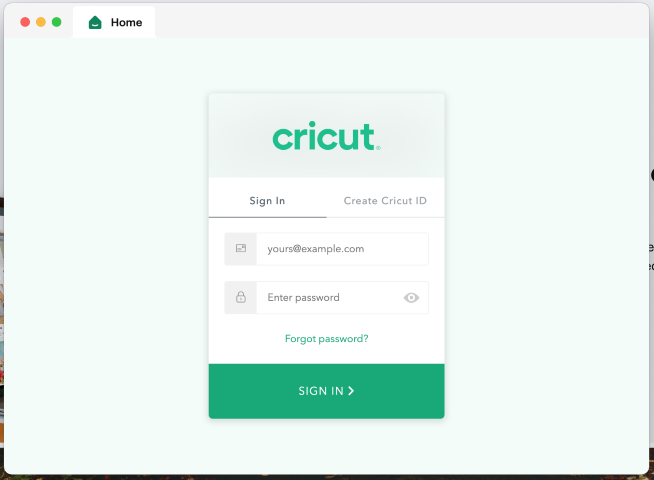
How to Install Cricut Design Space on a Mobile Phone?
Apart from the desktop, the Design Space app also supports Android & iOS devices. Here, you will notice the entire method of getting it on the devices.
For Android
- In the first palace of the process, turn on your phone and then open the Google Play Store.
- Next, look for the app or type Cricut Design Space inside the Search section.
- After finding it, tick the Install button and install the app on your device.
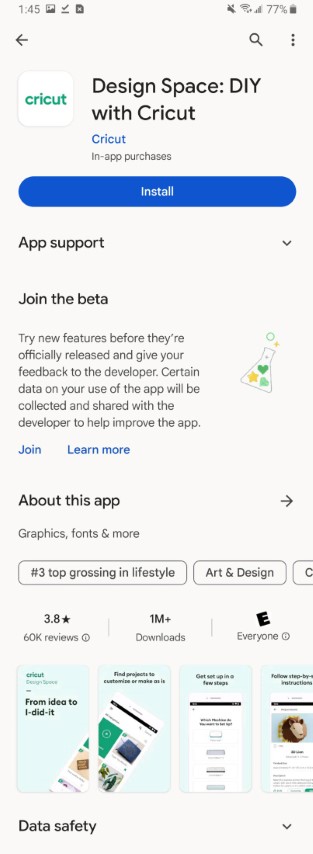
- Following this, you will see the app next to other apps on your home screen.
- Now, tap on the Design Space and press the Sign in option.

- Finish the method by starting to design your imagination on the canvas.
For iOS
Intending to grab significant details on how to install Cricut Design Space on iOS devices, you are most welcome to pay attention to the steps given below:
- First, press the App Store icon on your iOS device’s home screen.
- Next, search for the app and select the Get option, which is visible in the center of your screen.
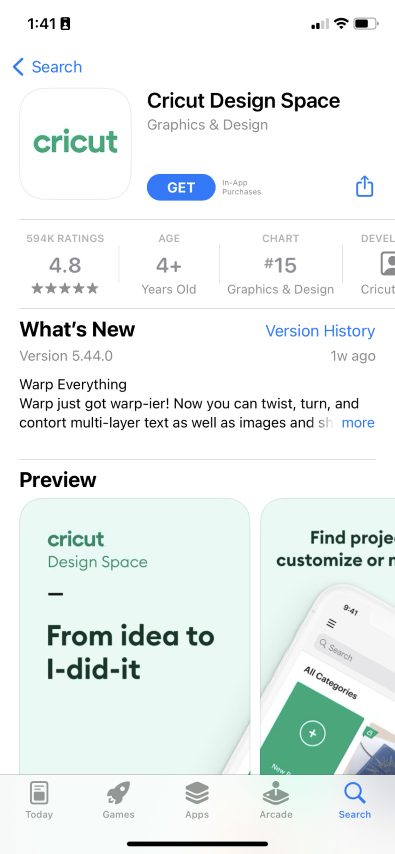
- Following this, you must double-click your power button to start the installation process.
- After installing the app, please open it and press Machine Setup or Sign In (as you choose).
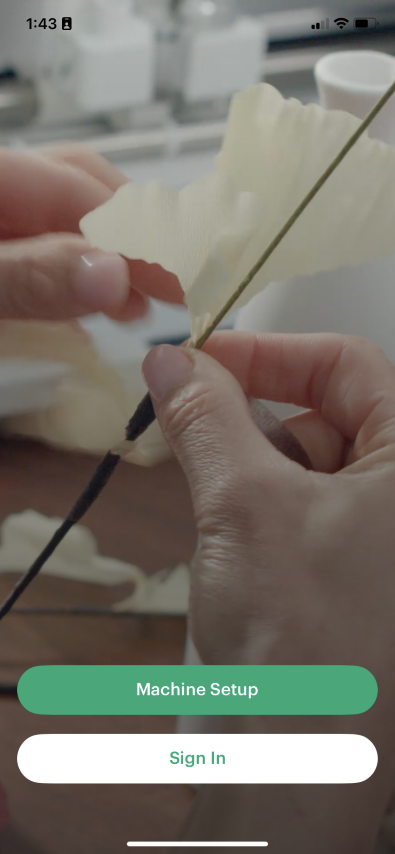
- Congrats! You can now freely use the app to make projects and share them wirelessly with the Cricut machine.
Final Words
Concerning this blog, it’s evident that all your Cricut Design Space doubts must have gone clear. All the users need to know without any questions is that their devices fulfill the system requirements. This design software motivates users to discover their creative side and share it. Moreover, the Cricut app runs smoothly with a cut-die machine and supports all desktop and mobile devices.
Source URL: - How to Install Cricut Design Space























