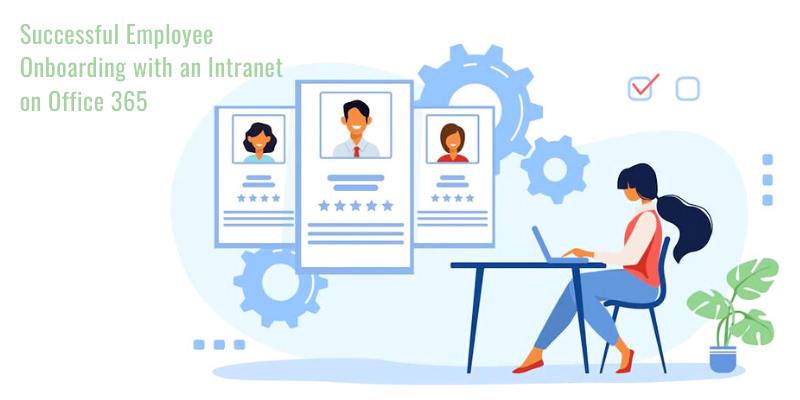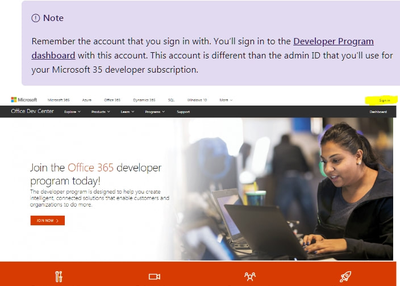The trend towards cloud migration has also been going on for a long time in the SharePoint environment. The home office trend is the current driver because cloud-based collaboration applications such as Microsoft Teams are used extensively.
Engage Executives to Convey the Goals & Business Benefits of Migration
In the case of a planned migration from SharePoint On-Premises to Office 365, a thorough assessment of the initial situation with subsequent planning usually takes place at the start. Managers should also be involved in this process in order to convey the goals and the business benefits and to receive appropriate support.
Accompany The Switch To Office 365 With A Communication Plan
The next step is to create a communication plan for the migration. By providing users with comprehensive information about the project at an early stage, acceptance is achieved right from the start and potential resistance is taken out of the sails. Training is also important to make it easier for employees to switch to the new system.
In addition, a migration always offers the opportunity to do “IT Homework” and to adapt the environment to current needs. Finally, with a governance plan for SharePoint, goals can be clearly defined and their implementation stipulated and fulfilled on a permanent basis.
Specialized Migration Tools Can Do More Than Microsoft Apps
Code Creators Inc. is the leading provider of professional SharePoint migration solutions. The company specializes in modern workplace solutions such as Office 365 and is certified as an Azure Architect, Azure Administrator, and Team Administrator.
The most important question of migration is how to transfer the data easily and without errors from the on-premises infrastructure to Office 365. Microsoft even provides its own basic tools for this. However, the tasks in company environments are usually too complex for this, so that the use of tried and tested migration tools that are easy to learn and use is recommended. The range of functions varies greatly depending on the manufacturer.
It should be noted that in such projects there is usually more than just sites and documents to move. For example, SharePoint migrations often have to move mailboxes and other entities such as SharePoint workflows. For this reason, migration tools that support the full range of SharePoint workloads are recommended.
SaaS Solutions Make Extra Infrastructure Unnecessary
With SharePoint migrations, more than just sites and documents have to be moved, often mailboxes and workflows as well.
Another decision criterion is the delivery platform. Migration tools based on SaaS have the advantage that no separate on-site infrastructure is required for preparation and implementation. The entire process should be accompanied by experts, and ideally, a 24/7 support team is available if the internal project team encounters problems.
At Code Creators Inc. our SharePoint Experts can help you undergo the migration process seamlessly. Hire SharePoint Migration Experts Now.
Pay Attention to Data Protection & Compliance When Choosing a Tool
The topic of data protection also plays a role when choosing the tool. Our Migration Wiz, which runs on Microsoft Azure, is GDPR-compliant, for example, and is also compatible with HIPAA and PCI regulations. Users include large banks, educational institutions, government departments, and hospitals.
After Migration: Governance & Ongoing Management
It is important that guidelines, roles, responsibilities, and processes are not only defined but also enforced. To ensure the long-term success of the migration, service providers such as users should plan for continuous management, governance, and ongoing training. Companies evolve just like their IT systems, which makes continuous management necessary. The governance regulations change accordingly in the period after migration. It is important that guidelines, roles, responsibilities, and processes are not only defined but also enforced. In this way, it is possible to control how the various departments and IT teams in a company work together in order to achieve the defined goals of using SharePoint.
Originally published at: https://www.codecreators.ca/successful-migration-from-sharepoint-on-premises-to-office-365/