
What are the best methods to manage your YouTube channel so that your small business will grow in 2022? Yes, if you are managing your YouTube channel properly then you are here to make a lot of money. In this article we will discuss about creating YouTube channel for small business, managing YouTube channel, YouTube channel tips, YouTube marketing ideas, and many more.
Creating a YouTube channel can provide a number of benefits for both small and large businesses. A YouTube channel provides new ways to get your products and services in front of potential customers. A YouTube channel is a channel within the YouTube website that serves as a homepage for an individual or company’s YouTube account. Anyone who joins YouTube will be given a personal YouTube channel that they can customize and use to share information. Below are the steps to create a successful YouTube channel for your brand or business:-
Create a Google account
If have don’t have a Google account, create it. If you already have then you can link it to YouTube. YouTube uses login information from an individual’s Google account to create a YouTube channel.
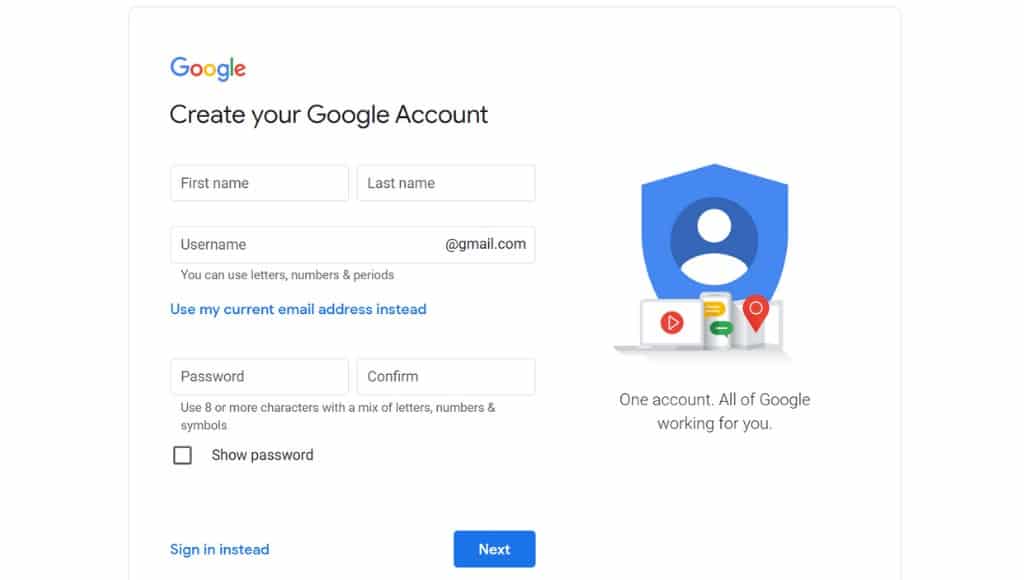
Set up a YouTube brand account for your business
You can set up YouTube channel for your business or brand once you have logged into YouTube using your Google credentials. To do this, sign in to your YouTube account and click on the icon at the top right of the screen once logged in. Select the gear icon to go into your YouTube settings. Choose “create a new channel” and then select “use a business or other name.” You can then fill in the “brand name” with your business or brand name and click “create” to finish setting up your YouTube Brand Account.
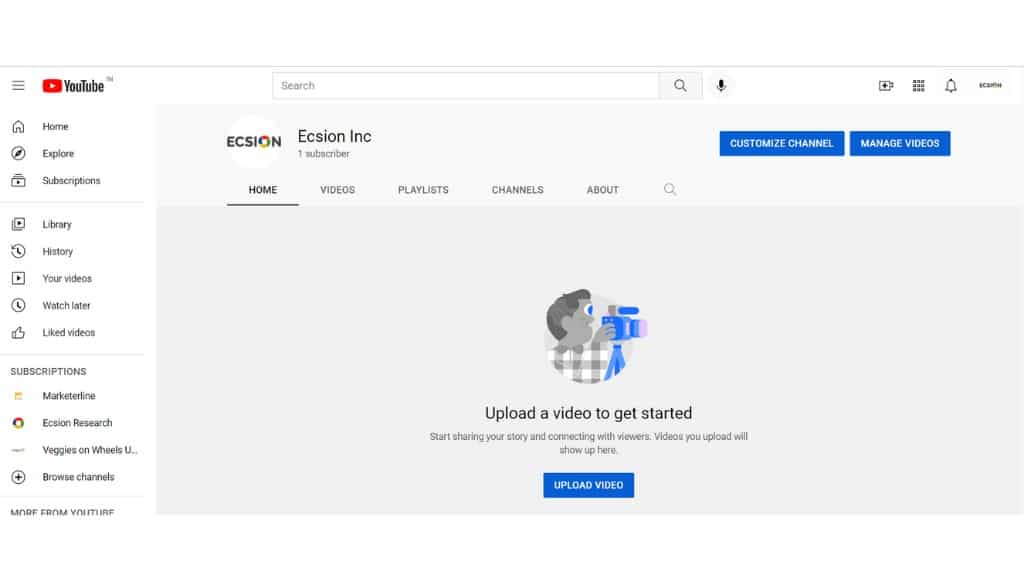
Customize your YouTube brand account
You should first customize your brand account to ensure it appears professional and unique to your company. To add a description to your YouTube channel, click the “customize channel” button that is displayed at the top of your account page. After that, you can add the description of your company, your location, email, and other relevant information.
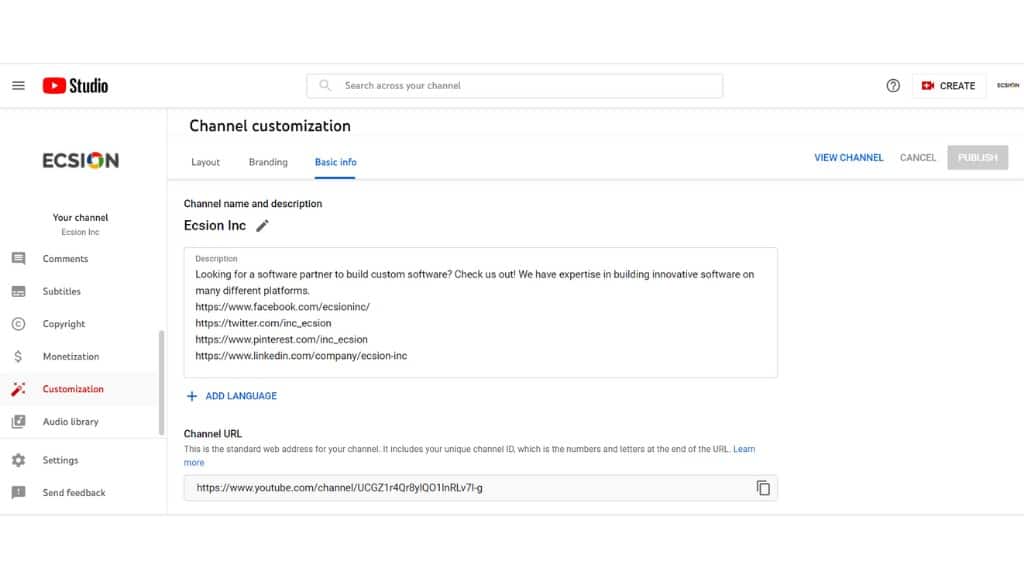
Type of content you want to create
You should create those contents that target your desired audience. Creating a variety of content can help keep your channel relevant and attractive to users.
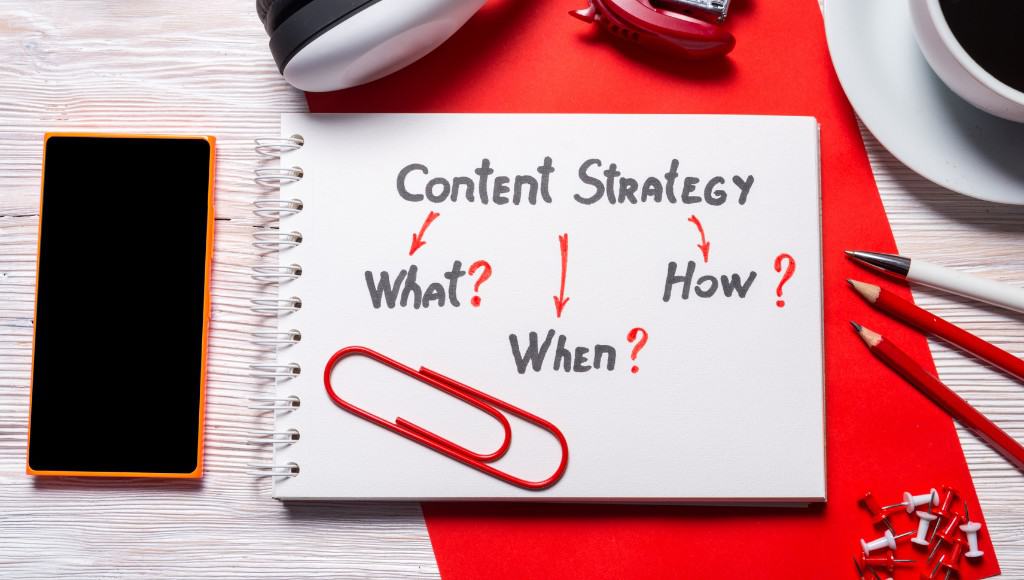
Create a channel trailer
Create a trailer for your company’s YouTube channel. Keep the trailer short that shows a quick introduction of your brand.
Upload your first video: After editing and finalizing your video, you can upload it on your channel by simply clicking the upload button on the top right of your account screen.
Video Player
00:00
00:11
Optimize your videos for easy sharing
Insert keywords in the title, tags, and description sections of a video so that it is easy to find by your target audience.

original Source:https://www.ecsion.com/blogs/learn-how-to-manage-your-youtube-channel-for-small-business/



























