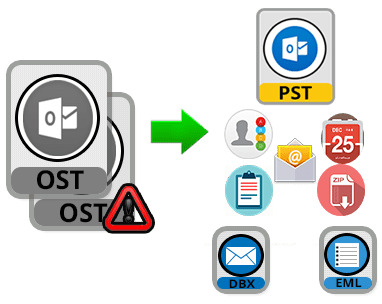Recovering contacts from an OST file can be a challenging task. Especially if you are not familiar with the technicalities involved. Basically, Microsoft Outlook application stores copies of emails, calendars, and other data on your local machine in OST (offline storage table) formatted files. It allows you to access this information when you are offline.
However, when you somehow lose your contacts from Outlook, just don’t worry. You still have some options to recover them from the OST file. In this article, we will go over the techniques.
How do I recover contacts from an OST file?
There are a few different methods you can use to recover or extract contacts from an OST file, depending on your specific situation. Here are some options to consider:
1) Use the Import/Export feature in Outlook:
If the OST file is accessible in Outlook, just use the Import/Export feature to recover your contacts. To do this, follow these steps:
- Open Outlook application and up next navigate to the File > Import/Export > Open & Export.
- Choose "Export to a file" and click "Next."
- Pick the "Outlook Data File (.pst)" option as the file type and click "Next."
- Select the folder that contains your contacts (usually the "Contacts" folder) and click "Next."
- Specify a destination to save the exported file and that's it.
2) Use a data recovery tool.
When neither of the above methods work, you may need to use a data recovery tool. It will extract the contacts from the OST file. There are several data recovery tools available that can help you do this, such as Regain Outlook OST recovery software. This tool can scan the OST file and recover any lost or deleted contacts (as well as other data such as emails and calendar events).
To use the above-mentioned data recovery tool, follow these steps:
- Firstly, install the OST recovery tool on your device.
- Run the tool and select the OST file you want to recover.
- Click "Scan" to begin the recovery process.
- Once the scan is complete, the tool will display a list of recoverable items. Pick the contacts you would like to recover and then just press the "Recover" button.
You can also visit Regain Software’s official website for in-depth instructions and to get a free trial.
Tips for preventing the loss of contacts in the future
A well-known proverb says, "Prevention is better than cure." That’s why taking precautions is highly beneficial. Here are some tips for preventing the additional loss of contacts in your Outlook OST file (due to OST corruptions or any other issues):
1) Regularly backup your contacts: One of the most effective ways to prevent the loss of contacts is to regularly back up your contacts. This will allow you to restore your contacts if they are lost or deleted. There are several ways you can backup your contacts, including using a cloud storage service like Google Drive or iCloud or a local backup tool like a USB drive or external hard drive.
2) Use a reliable contact management app: Use a contact management app to store and organize your contacts. These apps often have built-in backup and sync features that can help prevent the loss of your contacts.
3) Avoid deleting contacts: Be careful not to delete contacts accidentally, especially if you are not sure that you will never need the contact again. If you do need to delete a contact, make sure you have a backup available.
4) Keep your device up to date: Make sure to keep your device (such as your phone or computer) up to date with the latest software updates. These updates often include bug fixes and security enhancements that can help prevent the loss of your contacts.
5) Use multiple devices: Try to use multiple devices to store your contacts, such as a phone and a computer. This will provide an extra layer of protection in case one device fails or somehow loses.
By following these tips, you can help prevent the loss of your important contacts in the future.
Are there any risks or limitations to recovering contacts from an OST file?
There are several risks and limitations to consider when attempting to recover contacts from an OST (offline storage table) file, especially when it comes to manual methods.
Data loss: There is a risk of data loss during the recovery process, especially if the OST file is damaged or corrupted.
Incomplete recovery: Sometimes, some data remains unrecovered, especially if the file is damaged or if the recovery process is not performed correctly.
Data integrity: If the OST file has been modified or tampered with, the recovered contacts may not be accurate or complete.
Compatibility issues: If the recovered contacts are not in a compatible format, they may not be able to be imported into other applications or devices.
Time and effort: The recovery of contacts from an OST file can be a time-consuming process, especially if the file is large or the recovery process is complex.
It is important to carefully consider these risks and limitations before attempting to recover contacts from an OST file. It may be advisable to seek the assistance of a professional data recovery service or IT specialist if you are not confident in your ability to recover the contacts successfully.
Conclusion
It is important to take the necessary steps to protect your contacts from malicious activities. Using the above-described import and export methods, you can try to recover contacts from your corrupted OST files. But being a free and manual process, it doesn’t work in every case. Therefore, we always recommend using OST recovery software.
Know more: Convert OST to PST