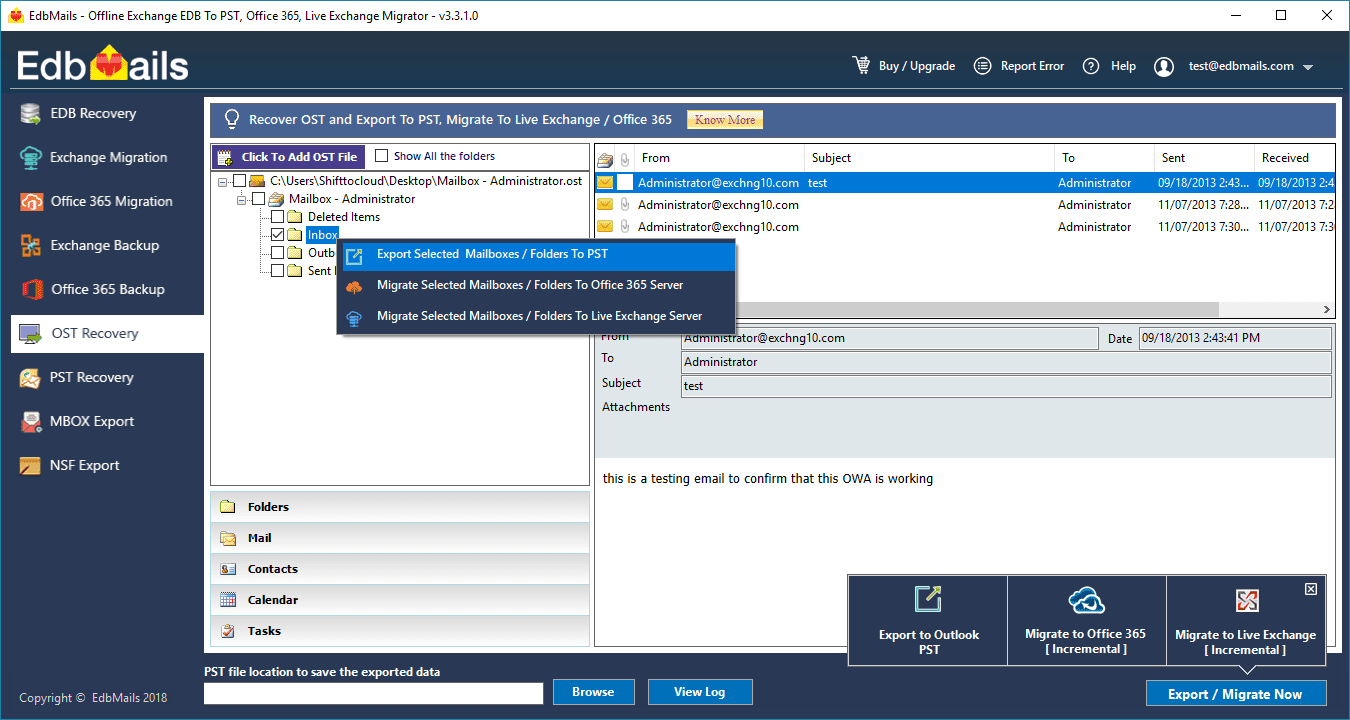There can be a few scenarios where you might need to Convert an OST file to PST. You might be having an orphaned OST file with you and need to access the contents within. As .OST cannot be directly opened in Outlook, the only choice you have left is to convert OST to PST and import the PST file into Outlook. For one reason or the other, your OST file might have become corrupt or inaccessible, in such cases as well, to retrieve the information contained within you will have to convert OST to PST. Where can i find the OST files in my computer?
OST files are an offline copy of your Exchange mailbox. They serve the purpose of allowing you to work even when the connection to the Exchange Server is interrupted. The location of OST files may vary depending on your Windows and Outlook versions.
In newer Outlook versions: C:\Users\\AppData\Local\Microsoft\Outlook
In Windows 7 and Windows Vista: C:\Users\user\AppData\Local\Microsoft\Outlook
In earlier windows versions:
C:\Documents and Settings\user\Local Settings\Application Data\Microsoft\Outlook
Here's a few scenarios that can lead to PST corruption:
Corrupt Outlook profile.
Synchronization issues caused from connectivity problems.
You have mails in OST file that need to be moved from one computer to another.
Few ways you can Convert OST to PST
Here's how you can convert your OST file to Outlook PST file and access all the mailbox data within.
1. Outlook Import/Export Wizard
To natively convert OST to PST, you can always make use of the inbuilt Import/export wizard from Microsoft Outlook. Convert OST to PST and backup pst file outlook 2013 . This essentially means that the PST file can be taught of as a backup that can be opened in Outlook 2013 whenever you want.
Open Outlook
Go to File -Open and Export- Import/Export
Select "Export to a File" from the window that opens and click on Next.
Select Outlook Data File(.pst) and proceed.
Select the location where you want to keep the PST files.
This method may not work if your OST file in corrupted or you have an OST file created in another system.
2. Using professional OST to PST Converter Tool
A professional tool like the EdbMails OST to PST Converter Tool can help with all your OST Recovery needs no matter how corrupt the OST file is. EdbMails also offers unparalleled reliability when it comes to secure conversion of your OST data. Whatever be the size of your OST file, EdbMails OST to PST Converter Tool can handle it flawlessly. With the option to directly migrate OST to Live Exchange Server and Office 365, EdbMails becomes the right choice for all your OST Recovery needs.