
Are you having numerous MBOX files on your Mac system that you want to convert into PDF document for safety purpose? Looking for an effective and powerful solution to convert MBOX data to PDF Mac? If yes, then follow the article mentioned as here we have discussed a technique that is incomparable and precisely perform the conversion of unlimited MBOX files to PDF Mac without data loss.
Email is a popular means of communication nowadays. There are many organizations and individuals who utilizes different email clients for achieving the desired process. It has made the work easier for those who urgently need to transfer data from one location to another. Moreover, email delivers the flexibility of communication that enable senders and receivers to schedule a time to communicate from anywhere. However the process is achievable with the help of multiple email applications. Each email client has a storage file type that helps in storing the important data items of users. One of them is MBOX.
MBOX is a widely used file type that many email programs make use of to store the list of users’ emails. It is a popular file extension that is used by Thunderbird, Apple Mail, Gmail, The Bat, Eudora, Entourage, and more. There are several Mac users who uses Apple Mail for managing daily emails. Because, Mac Mail is a default email client of Mac operating system. Thus, organizations will be able to easily configure it and able to handle the large amount of database without any trouble. Many users extract their important emails from Apple Mail account in .mbox extension to protect them from any data theft.
How to Export MBOX Files from Apple Mail?
- Open Apple Mail email client on Mac.
- Choose the important folder or mailbox to export.
- Go to Mailbox menu and click Export Mailbox option.
- Set the destination path to save exported MBOX file and hit Choose.
- Now, open the selected path and check the exported mailboxes.
Why to Convert MBOX Data to PDF Mac?
There are many reasons why users choose PDF format to convert MBOX database. Some of them are:
- PDF is a portable document file format that can be transferred easily from one platform to another.
- Multiple security options are available that will help in maintaining the document privacy.
- It is a trusted document format as one will be able to use the same by legal professionals and easily recognizable in court.
- Restrict unrecognized users from viewing the document as one can apply username and password to a specific files.
- Layout and content will be appear same on all type of devices.
- Able to compress large size file without affecting the original data quality.
How to Convert MBOX Data to PDF Mac Securely?
MacMister MBOX to PDF Converter Mac is a reliable and safe utility for converting multiple MBOX files to PDF Mac at once. The output will be secure and accurate. The GUI of the application is also complex-free. In other words, the interface of the software is friendly and simple to use. It has been built-up in a way that all technical and non-technical users will be able to perform the conversion without trouble. Even, the operational steps are direct. Users will be able to convert MBOX to PDF Mac in a quick and effective way.
Moreover, the software has many incredible options with the help of which Mac users will be able to convert MBOX data to PDF Mac as per their requirements. However, users can download the trial edition of the tool and instantly check the conversion steps for free.
Working Steps to Convert MBOX Data to PDF Mac
Step 1. Download, install and run MBOX to PDF Converter for Mac on macOS.

Step 2. Use dual options i.e. Add File(s)/Add Folders to add required MBOX files/folders on the software for conversion. Click Next.

Step 3. Now, verify the listed MBOX files appearing with checkboxes. You can use checkbox if you want to convert selective MBOX files to PDF Mac. Set them according to your wish if you want to otherwise click Next to continue.

Step 4. Select PDF after clicking Select Saving Options.

Step 5. Set the sub-options of PDF format to save resultant files as per need and click on Export.
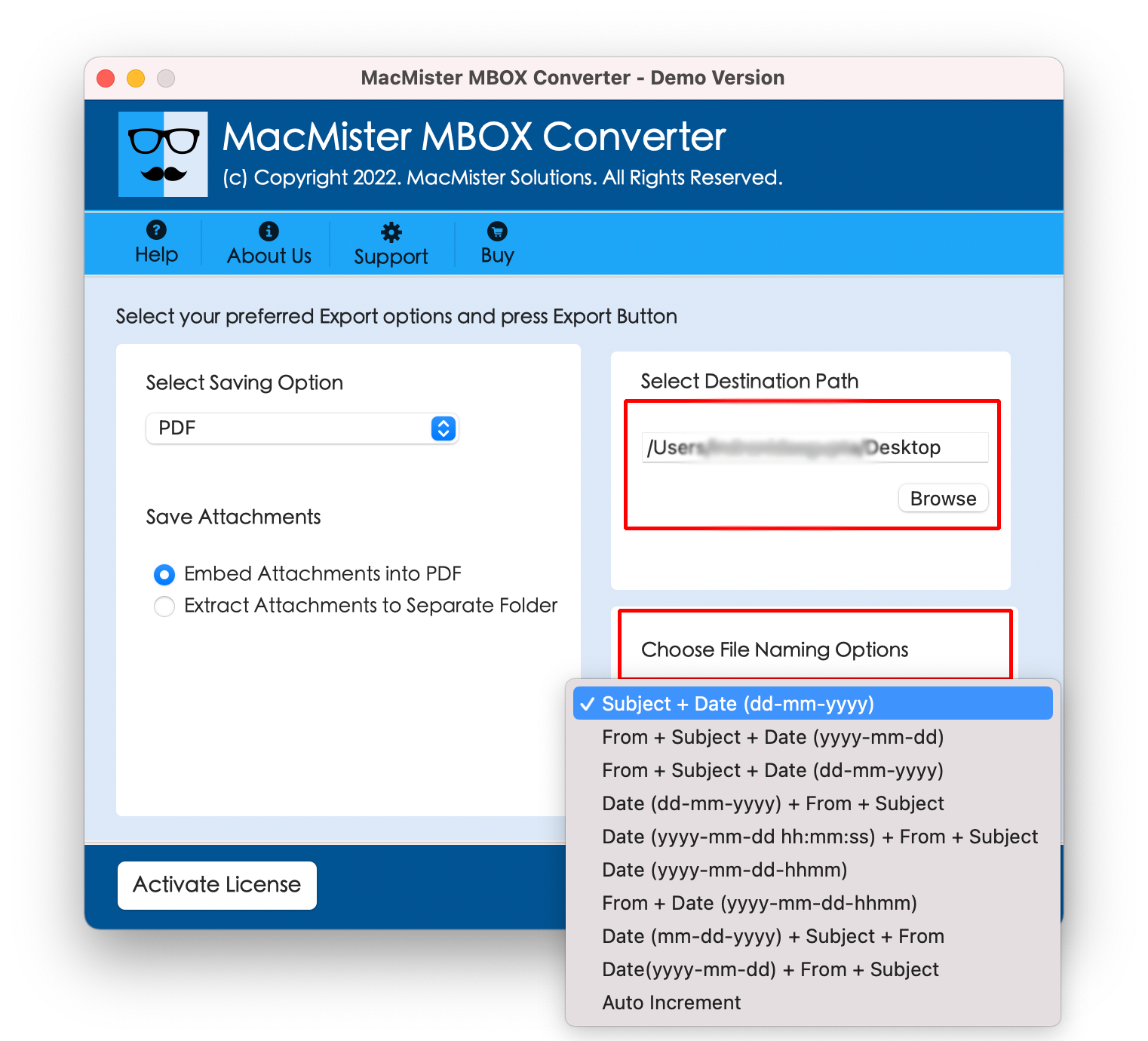
Step 6. The MBOX to PDF process is now live and the ongoing export status of MBOX files will appear on Live Conversion window.

The whole process will take few seconds and complete the entire conversion by displaying a message “Conversion Completed” on the screen. Click OK and go to saved PDF files location. You can open the required document and check the quality of MBOX file content. However, you will see that the data and formatting properties are appearing without any modification.
Why to Choose MBOX to PDF Converter for Mac Tool?
- Batch convert unlimited MBOX files to PDF on Mac at once.
- Maintains the accuracy of MBOX database during the conversion process.
- Supports all emails clients that export their emails in MBOX format.
- Equipped with a user-friendly environment and simplified steps.
- Easy-to-manage and use by any technical and novice users.
- Provides several sub-options in PDF format to save resultant files accordingly.
- Allow users to save MBOX file data as PDF at desired location on Mac.
- Multiple Naming Options will help in organizing the output database.
- Perform the conversion on macOS Ventura and other Mac OS Versions.
Conclusion
The complete write-up has mentioned an instant and trouble-free procedure with the help of which Mac users will be able to convert plethora of MBOX files to PDF Mac at once. The MacMister MBOX Converter for Mac is totally safe to handle and use. It will maintain the privacy of users throughout conversion process. However, you can download the trial edition and know the software procedural steps for free. It will allow users to convert first 25 MBOX data files to PDF free of cost.




























