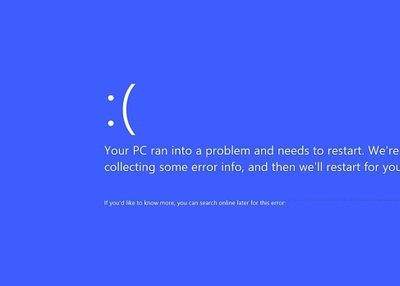Windows 10 Kiosk Mode is a feature that allows businesses to turn their devices into purpose-built kiosks. With Windows 10 Kiosk Mode, businesses can create a locked-down, restricted user interface that limits access to only specific applications and websites. This is particularly useful for industries that need to limit employee access to certain software and information.
One solution that helps businesses to implement Windows 10 Kiosk Mode is Scalefusion. Scalefusion is a mobile device management solution that allows businesses to secure and manage their devices with ease. It offers a wide range of features that make it easy to deploy, manage, and control devices remotely.
Advantages of Windows 10 Kiosk Mode and how Scalefusion can help businesses:
1. Improved Security:
Windows 10 Kiosk Mode provides businesses with an added layer of security by restricting access to only specific applications and websites. This means that employees cannot access any other information or software on the device, which reduces the risk of data breaches and cyber attacks. Scalefusion helps businesses to implement Windows 10 Kiosk Mode securely, by providing features such as device lockdown, remote wipe, and application whitelisting.
2. Enhanced Customer Experience:
Windows 10 Kiosk Mode can also be used to create purpose-built kiosks that enhance the customer experience. For example, in the retail industry, businesses can use Windows 10 Kiosk Mode to create interactive displays that provide customers with information about products and services. Scalefusion provides businesses with a wide range of customization options that allow them to create a unique interface that meets their specific needs.
3. Reduced Maintenance Costs:
By limiting access to only specific applications and websites, Windows 10 Kiosk Mode reduces the risk of employees accidentally or intentionally damaging the device or software. This means that businesses can reduce their maintenance costs and downtime. Scalefusion provides businesses with remote management capabilities that make it easy to diagnose and resolve issues without having to physically access the device.
4. Simplified Device Management:
Windows 10 Kiosk Mode makes it easier for businesses to manage their devices by restricting access to only specific applications and websites. This means that IT administrators do not have to spend as much time monitoring and managing the device. Scalefusion provides businesses with a central dashboard that allows them to manage and monitor all their devices from a single location.
Conclusion:
Windows 10 Kiosk Mode provides businesses with a wide range of advantages, including improved security, enhanced customer experience, reduced maintenance costs, and simplified device management. Scalefusion helps businesses to implement Windows 10 Kiosk Mode successfully by providing a wide range of features and customization options that make it easy to create purpose-built kiosks that meet their specific needs.
Source: Windows 10 Kiosk Mode: A Look at Emerging Trends, Benefits, and Challenges